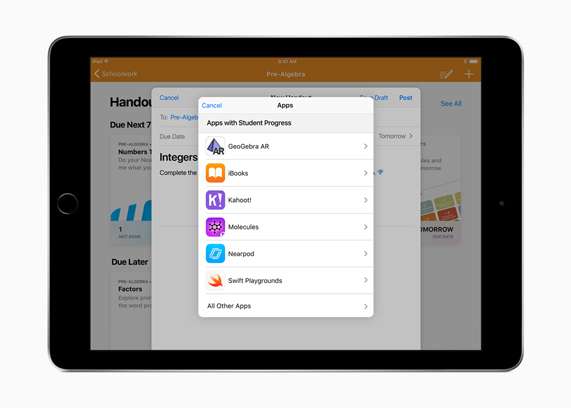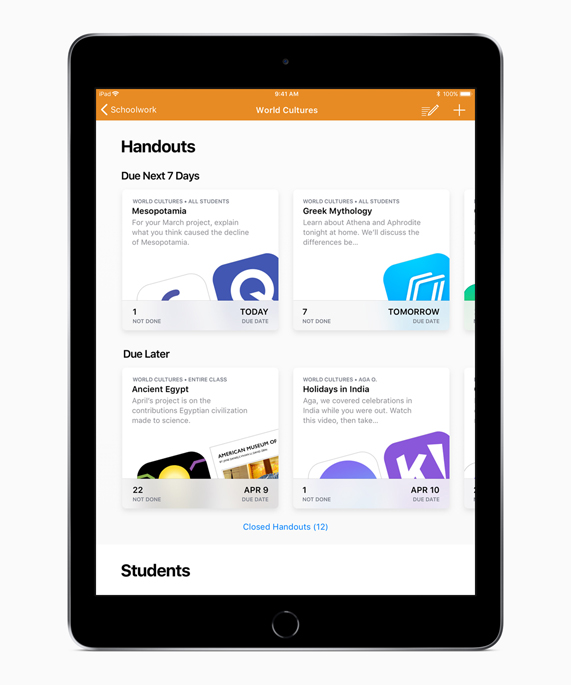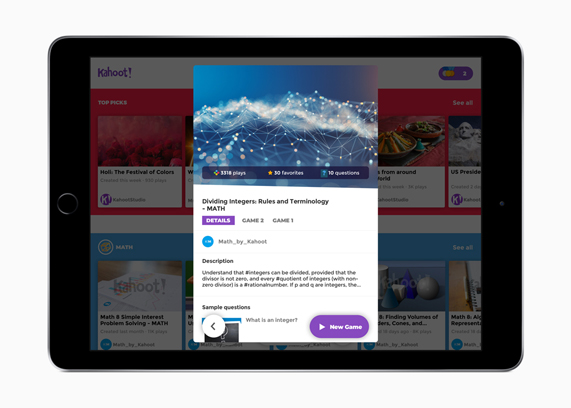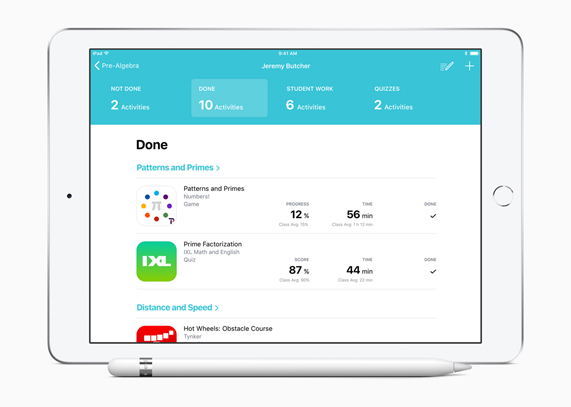UPDATE
26 June 2018
Apple’s free Schoolwork app now available for teachers
Makes It Easy to Create Assignments, View Student Progress and More
Millions of teachers around the world choose iPad as the best tool to help personalise learning and inspire creativity. Now with the free Schoolwork app, available today, teachers can easily create assignments, collaborate one-on-one with students, tap into the power of apps for learning and view and understand student progress. Schoolwork, along with Apple’s Classroom app, provides teachers around the world with powerful tools to enhance the learning experience and help both educators and students get more out of the technology they use in the classroom everyday.
The all-new Schoolwork app empowers teachers to take full advantage of the power and creativity of iPad to create new learning experiences for their students. Schoolwork makes it easy to create and send announcements and assignments with almost any type of content, from web links to PDFs and documents, and even specific activities in apps. Students can use Schoolwork to stay organised and keep track of the work they need to complete and when they need to hand it in.
Teachers can use Schoolwork to easily assign a specific activity right within an app to guide their students directly to a challenge or lesson. Popular education apps including Explain Everything, Tynker, GeoGebra and Kahoot! work directly with Schoolwork to bring useful educational content and tools to teachers using iPad.
Schoolwork and the apps supporting it give teachers new insight into how their students are performing, helping them tailor their teaching to the needs and potential of each student. Teachers have a snapshot of class performance and can check on an individual student’s progress across activities — progress within apps or projects they’ve created. As with every Apple product, privacy and security features are built in so schools get to create, own and control the accounts used by their students and decide when student progress information is shared.
Schoolwork works alongside the Classroom app, which turns iPad — and now Mac — into a versatile teaching assistant, putting teachers in charge of the technology used in the classroom. Classroom on iPad helps teachers keep students focused on a specific app or website and lets them view student screens during class, share documents with students, assign shared iPads and even reset a student’s password.
For more information on Apple’s tools for teachers and how to set up Schoolwork and Classroom, please visit: https://www.apple.com/nz/education/teaching-tools.
Images of Schoolwork